Hot on the heels of the Game Engine workshop series came our second extra-curricular opportunity for students from across the University. This time the subject under the spotlight is Branding Design and a call for participants was circulated (predominately to the College of Arts). This particular workshop was created for two reasons.
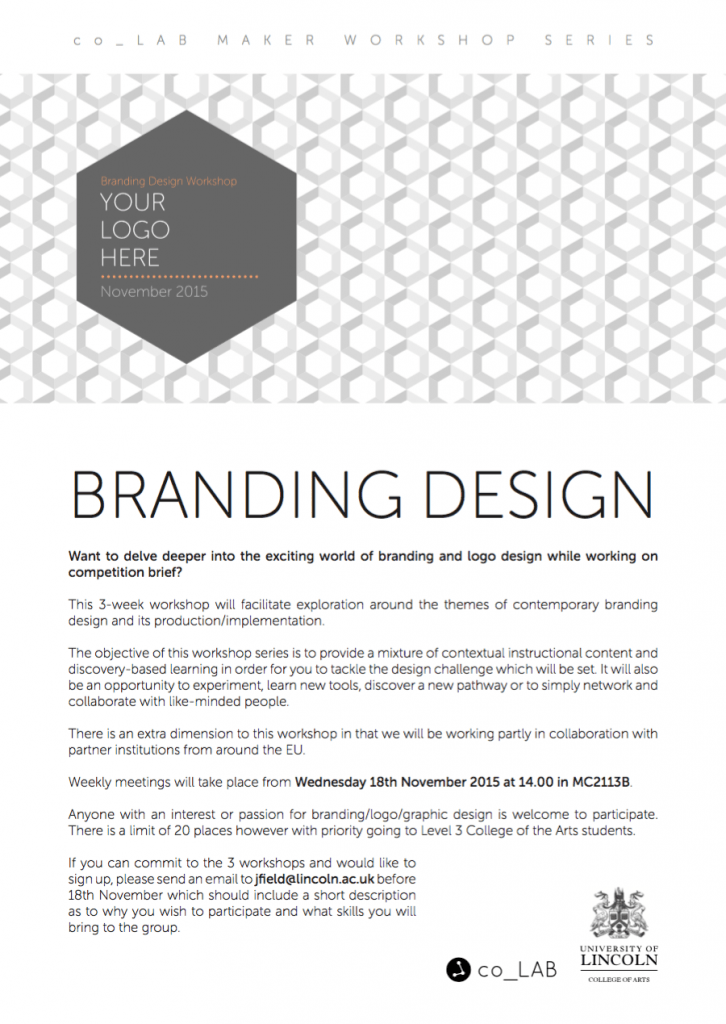
Firstly, back at the start of 2015, we, along with other members of the OnCreate consortium, co-created a blended learning course on the subject of branding design with the intention of offering access to students across all partner institutions. The course was devised in such a way that it was to be as a collaboration between students from different institutions. They would be provided with all the learning material via an online learning platform (in this instance Eliademy) but this would be blended with scheduled online live workshop/meetings hosted by partners responsible for creating the course materials.
Secondly, the school to which I belong had recently been granted permission to create their own sub-branding to gain a certain amount of autonomy. This reflects current trends within educational institutions to highlight a particular area of importance or to encourage growth and improve reputation. As a research group also known for producing and facilitating well-designed artefacts, we were approached to design this new branding. We thought however, this should be an opportunity that is presented to students, utilising the learning materials developed for the branding design workshop.
We know that at least one other partner institution from the OnCreate consortium were planning on running something in the domain of branding design with their students so we decided this was an opportunity to try and engage the students with collaborative production.
We have learnt from previous attempts with remote location-based collaboration that it’s important to set the scope of what realistic exceptions are achievable. Based-on the fact our collaborations are only ever extra-curricular (as to include everyone at module level would be logistically difficult due to the number of students we have), we decided to opt for the minimum expectation of collaborative peer review and feedback. This way, teams of students could work autonomously but get together at various instances to present ideas, developments and final work.
Another issue that arises from us only ever been able to commit to these projects as extra-curricular ventures is that the time we can commit to them is always very short or compact. In this instance we only really had the opportunity to “connect” our classrooms once.
Connecting The Classrooms
The plan to connect the classrooms was to use Adobe Connect – the platform used by the consortium for OnCreate meetings – to bring all participants (or groups) together in a “meeting room” and then divide them out into “breakout groups” for feedback sessions.
In theory this is a good system and prior to this we had some success with the Adobe Connect platform, however there were issues that hampered this experience and actually convinced us that the platform is actually quite poor, especially in conjunction with the way we managed and envisioned it would work.
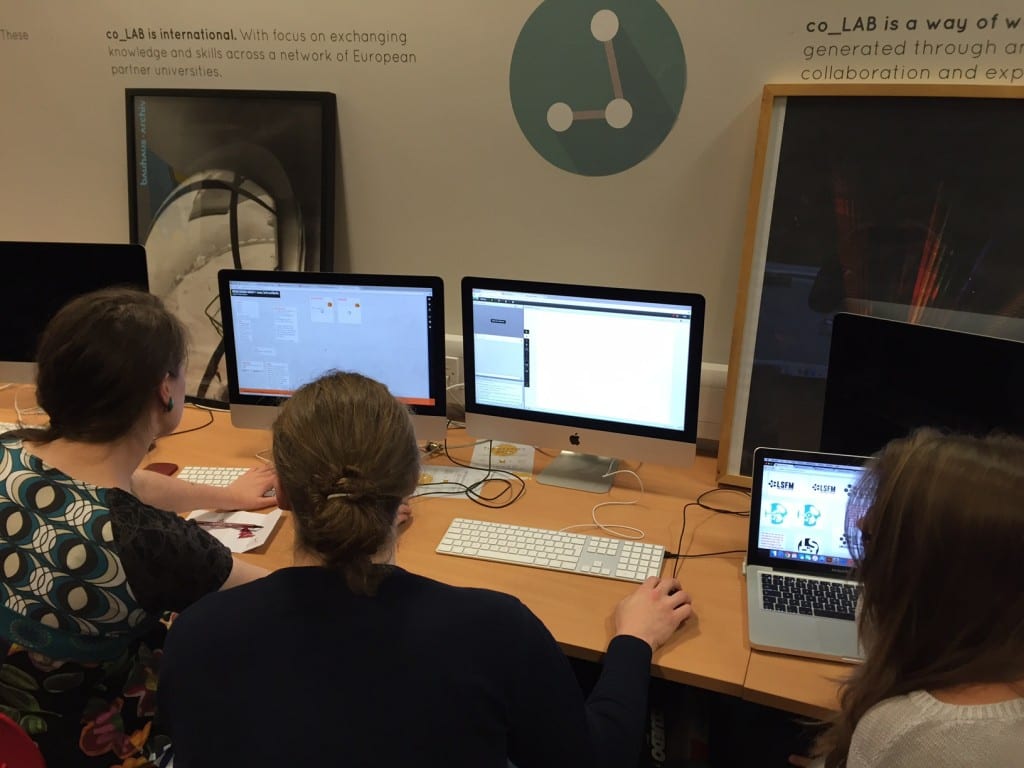
Firstly, the technology is relatively outdated. It is still powered by Flash – which, when it comes to video, isn’t necessarily the worst option as although Flash as a web-based platform is now obsolete, Flash video is still quite prevalent and the choice of many video streaming services. However, the quality of the experience is directly proportional to the capability of both the server and bandwidth of all connected clients. If one or more of these components is weak then the experience for all tends to diminish.
There was an additional logistical problem, that wasn’t the fault of the technology but still a consideration, in that we (Lincoln students) were all in the same room and the EU students were either at home meaning that they had access to headsets, and we didn’t. Even if we did, it would have been socially inappropriate to don headsets whilst a room full of other collaborators.

Perhaps the largest issue however was the apparent lack of planning brought about by a mixture of slightly misaligned expectations, poor communication and the inability of the technology to deliver an effective transition from modes (from open meeting to breakout groups). After this pilot we concluded that in order for future online classroom connections to run efficiently, the facilitators of said sessions must present an agenda ahead of the actual meeting. Unlike meeting in person where the agenda can be circulated at the time of the meeting, the nature of the collaborative practice undertaken in these sessions requires that participants be forearmed with potential questions or feedback ready to take full advantage of the reduced ability to communicate via this combination of technology and activity.
There were some positives which clearly demonstrate that once an ideal platform has been selected (or the existing one improved), that there is potential for online connected classroom activities to play a very useful role in both extracurricular and general curriculum activities. For instance, when the text-based communication was utilised by both parties then actual feedback and suggestions for improvement did take place. Most notably however, the functionality of the real-time drawing board did allow those who discovered it to actually “sketch” ideas out as opposed to describing them. This obviously rendered any language barrier null and void. If Adobe Connect had the ability to sketch in real-time over existing files (like PDF or PNG), then feedback could have been directed to the location of the issues or point of comment. It may well have this feature but it wasn’t immediately accessible or intuitive to new users.
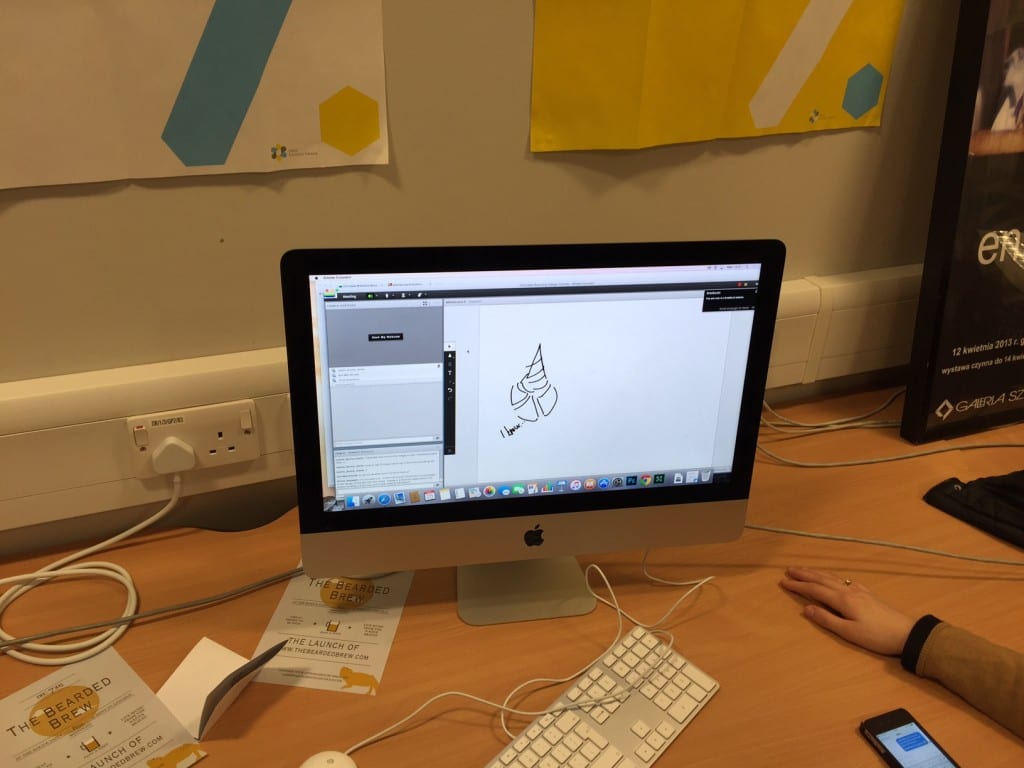
Digital Platforms
As part of this workshop, students were introduced to two digital platforms. Firstly, the course was hosted on Eliademy because online learning management platforms tend to be closed to visitors outside of the owning institution. As this was a collaboration between different institutions we therefore turned to Eliademy because it is free and anyone can create an online course with whatever structure they deem appropriate.
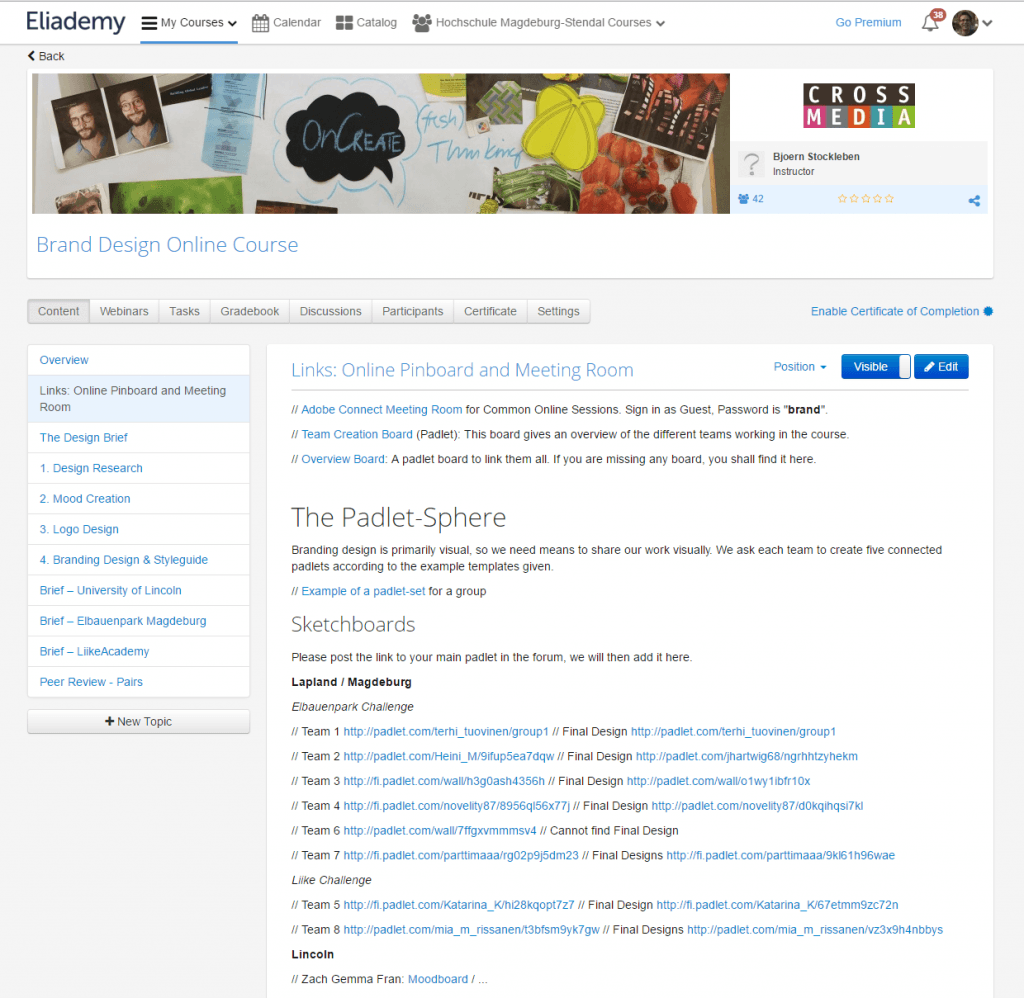
Whilst Eliademy is wonderfully simple and accessible, it doesn’t have the same power to encourage participants to become engaged with the topic at hand. Partly because of the open way a course is structured. There are no measures for establishing monitored progression either from the participant or the teacher. There is formal assessment but no indication that the way you are structuring your ‘classes’ or learning materials is working and that students are looking at them. Maybe there are more features in the paid version but we have yet to explore this. Basically, the course is only as good the owner has arranged it. Whilst Eliademy has tried to accommodate as many course structures as possible (by leaving you to it), I think this works against it when compared to other examples we’ve encountered that offer highly structured and trackable content management. That aside, for a simple 4 week course, Eliademy performed quite well.
The other platform we explored allowed students to perform multiple aspects of both synchronous and asynchronous collaboration. Padlet is simply a shared space where collaborators can attach images, videos and web links in any arrangement they see fit. It has advantages over other pin board applications such as Pinterest in that there is no grid or structure to how content is positioned. This allows it to be re-purposed as a moodboard, scrapbook, presentation aid, research repository and many more.

Students really enjoyed using Padlet with many of them now using it as the default collaboration space online.
Conclusions
Upon completition of the workshop participants were given a simple questionnaire, the questions and topic of which were drawn from the ongoing OnCreate project’s work on establishing an evaluatory feedback model testing creative collaborative experience. For this particular workshop, the following questions were used:
- General – Did you enjoy participating in the workshop?
- Tools – Did you find the course environment (technology) easy to Use? If not, what problems where there?
- Tools – Did the tools you used on the course environment support communication and working with others well?
- Teamwork – Was your team working, communicating and sharing tasks effectively? If not, what could have been better?
- Teamwork – Did you learn new team working skills? If so, what were they?
10 participants answered the questions and the results were consistent. All students answered Yes for the first 4 questions and commented on how useful they found the experience of using technology in order to support collaborative-based working. Some also commented that when the technology was working, the real-time connection to a studio in an international institution was a new and useful experience. All participants answered No the fifth question. Comments seem to suggest that the nature of their courses here in Lincoln have already set them up for working effectively as part of a team, and even though the technology provided them with a space in which to document their ideas, because they met in a physical space, they didn’t really get to see the benefits the tools could have when distance working. I guess this would have been different if they were working in international groups, but, as mentioned at the start of this post, this was going to be too logistically challenging.
This information will shape the way we approach the next iteration of this collaborative-working model when when we start working the The Hague University of Applied Sciences and participate on their Service Design module in the Spring of 2016.
The Winners
I am pleased to share with you the final winning design from the brief the students here at Lincoln were all working towards:
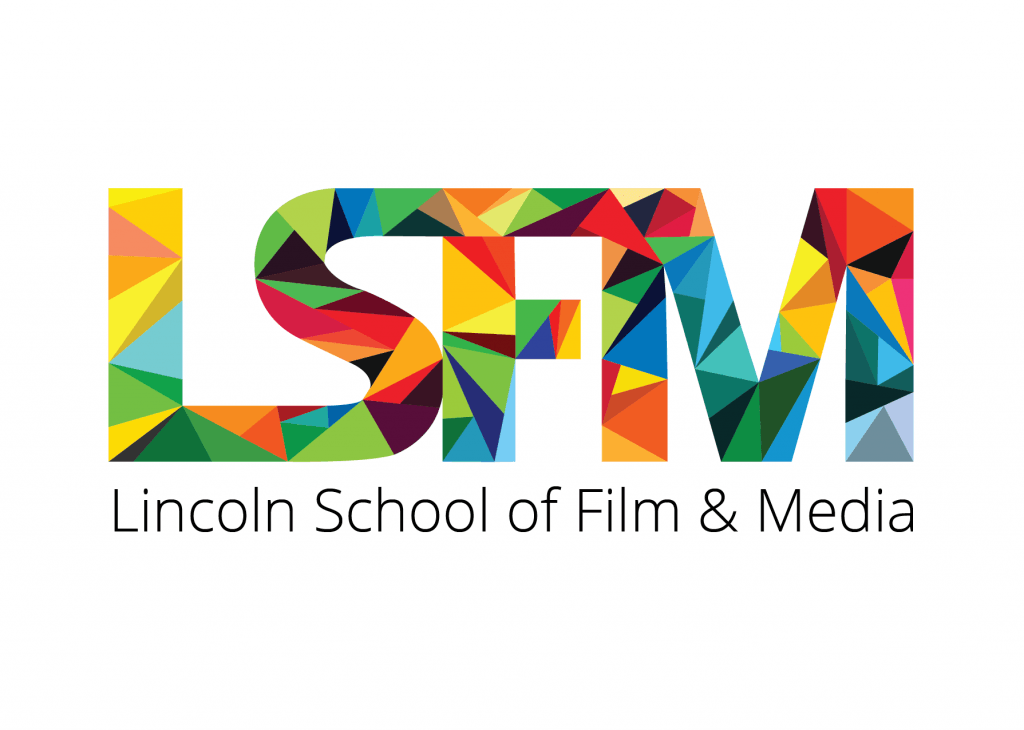
It was produced by Sam Dos Santos and Cheryl Porcelijn. Sam is a Media Production student from Luxembourg and Cheryl was an exchange student from The Hague University of Applied Sciences so even though the collaboration between different institutions was difficult to manage this time, the result did have influence of an international flavour.
All logos produced for this workshop were submitted to a panel of judges. The judges liked Sam and Cheryl’s bold approach and striking colour palette. It deviated from the “safe and corporate” option and presented the school as an entity that wanted to take creative (but measured) risks and not afraid to stand out from the crowd.